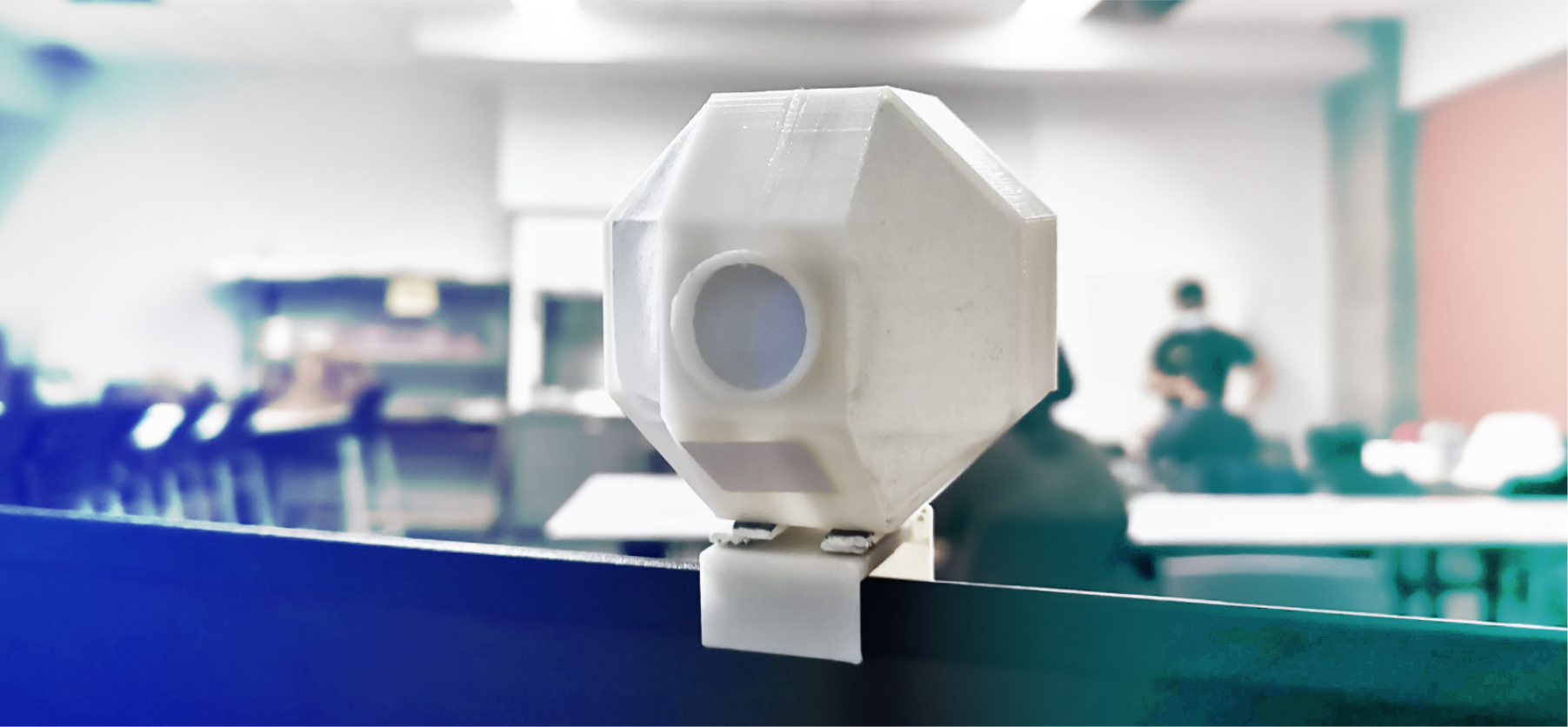3D Printed Parts

One of our main materials was plastic, and we as a team planned to use 3D printing as one of our fabrication methods with the CAD file that we made the previous week.
Trimming/Cutting
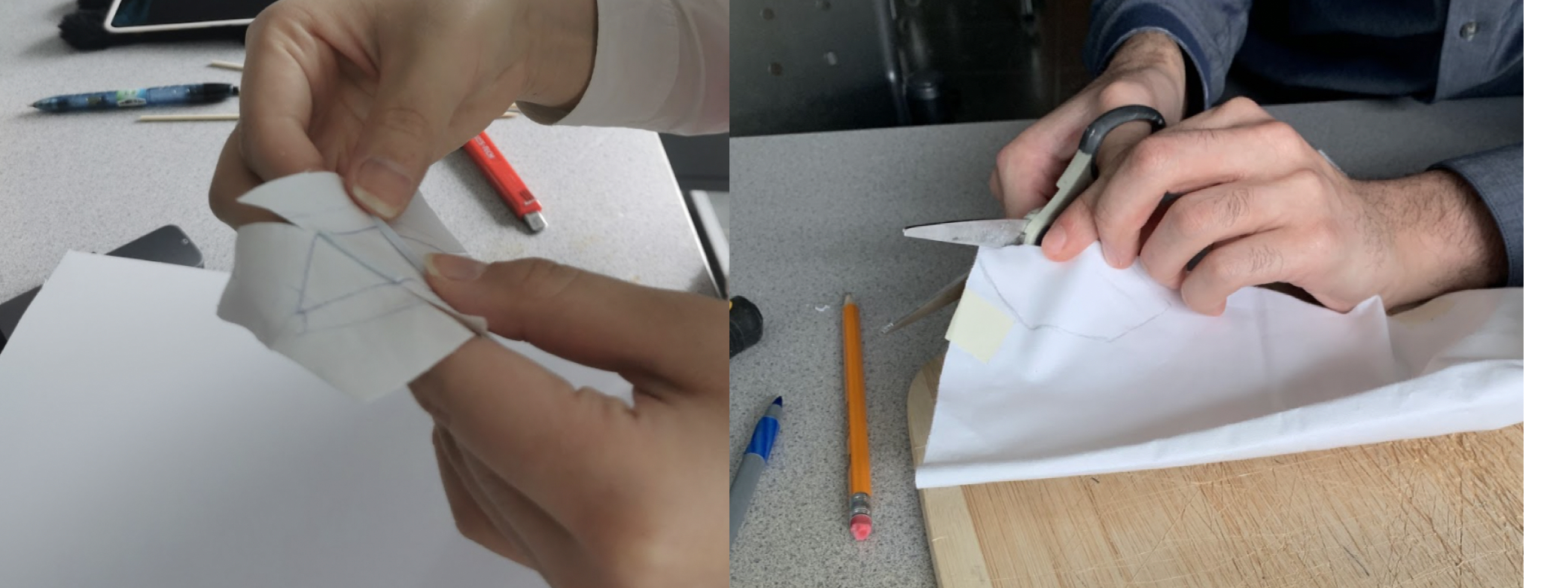
We first started by measuring out the gaps in our 3D printed model, drawing out a quadrilateral shape on our other main material, cotton fabric, and then cutting out 4 pieces to fill out the form.

Assembly
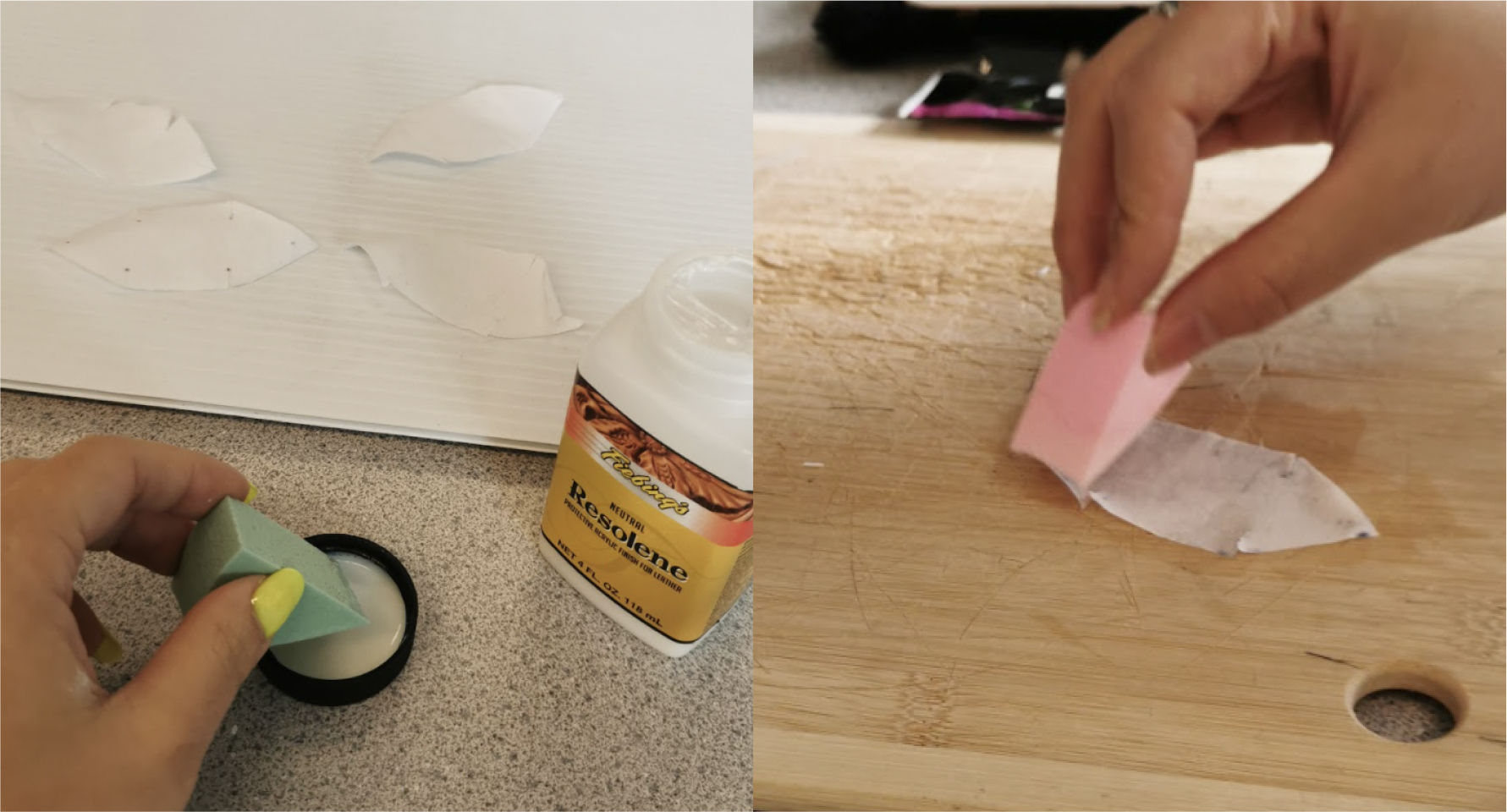
As we began placing the fabric within each half of the 3D printed form, we noticed that the cotton was too thin and delicate. Thus, we decided to apply resolene (an acrylic finisher) to our cutout fabrics to harden it in order to retain its folded form.
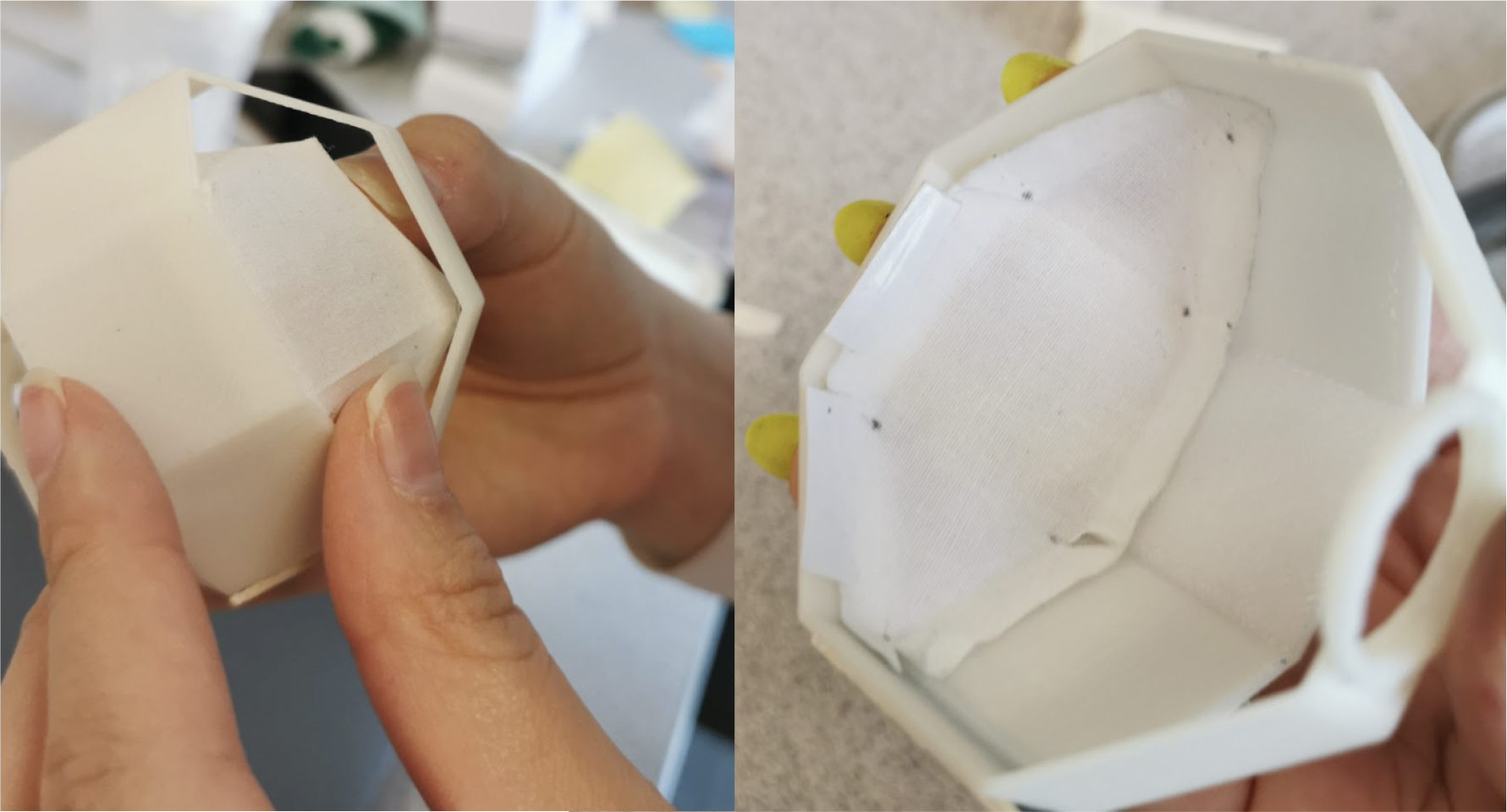
After the resolene had dried and hardened the cotton fabric, we placed it within the 3D printed model and used tape to secure its placement, as well as making sure the fabric was pulled from edge to edge, leaving no gaps.


We then used Methylene chloride, a solvent, to put the two halves together as well as to secure a fixed mount.
Note: Ideally, this would have been a snap-fit closure (we built this into our CAD file) but unfortunately the snap-fit was too small and loose to keep it together.
We decided to just glue the two halves instead, but in future iterations this would not be a necessity.
Finishing
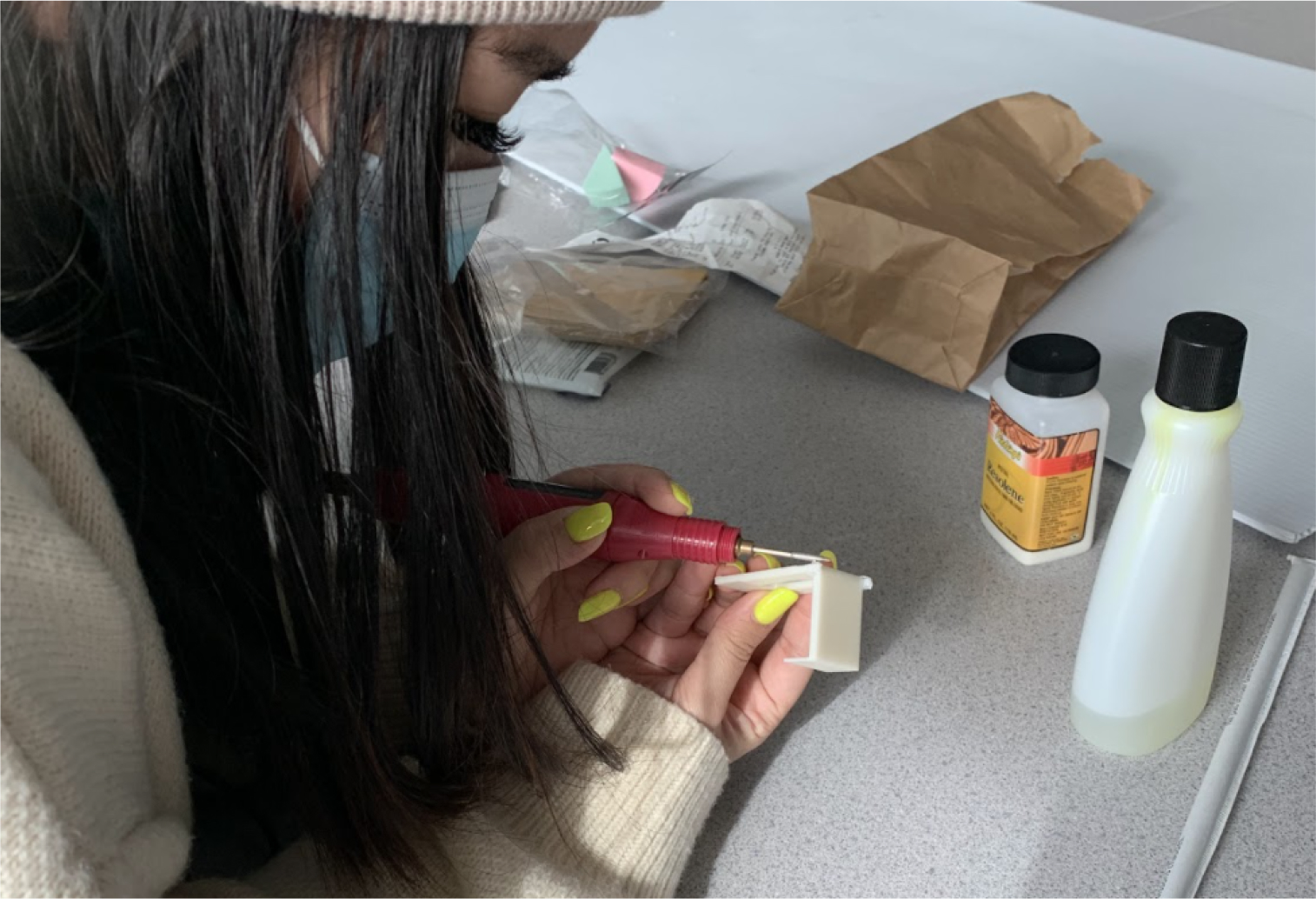
We sanded the excess glue with an electronic file, in order to retain a clean, smooth finish as much as possible.

We also painted over the magnetic tape strips with an ivory acrylic finish to make it blend better with the rest of the primarily ivory/white form.
Finished Outcome
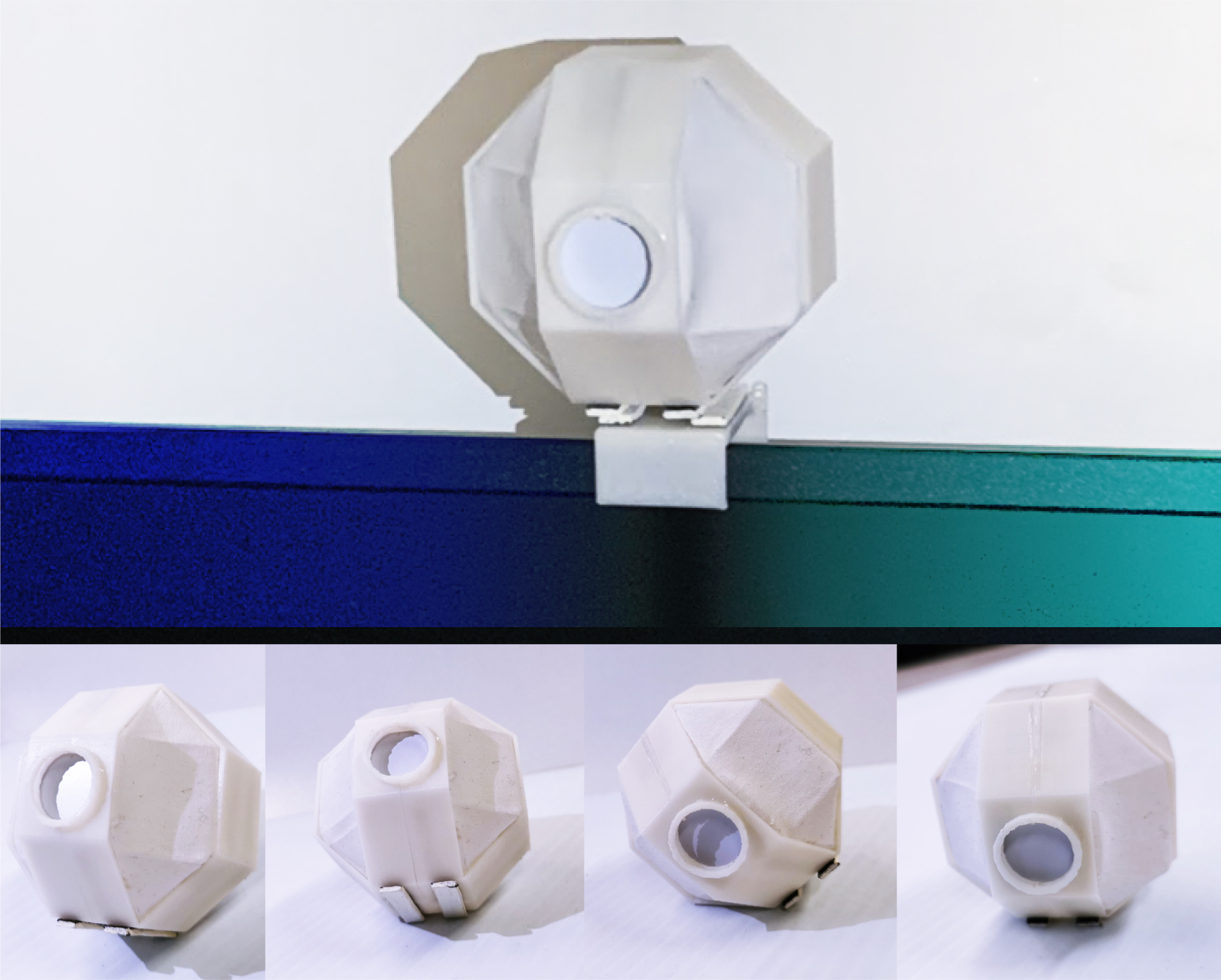
Interaction
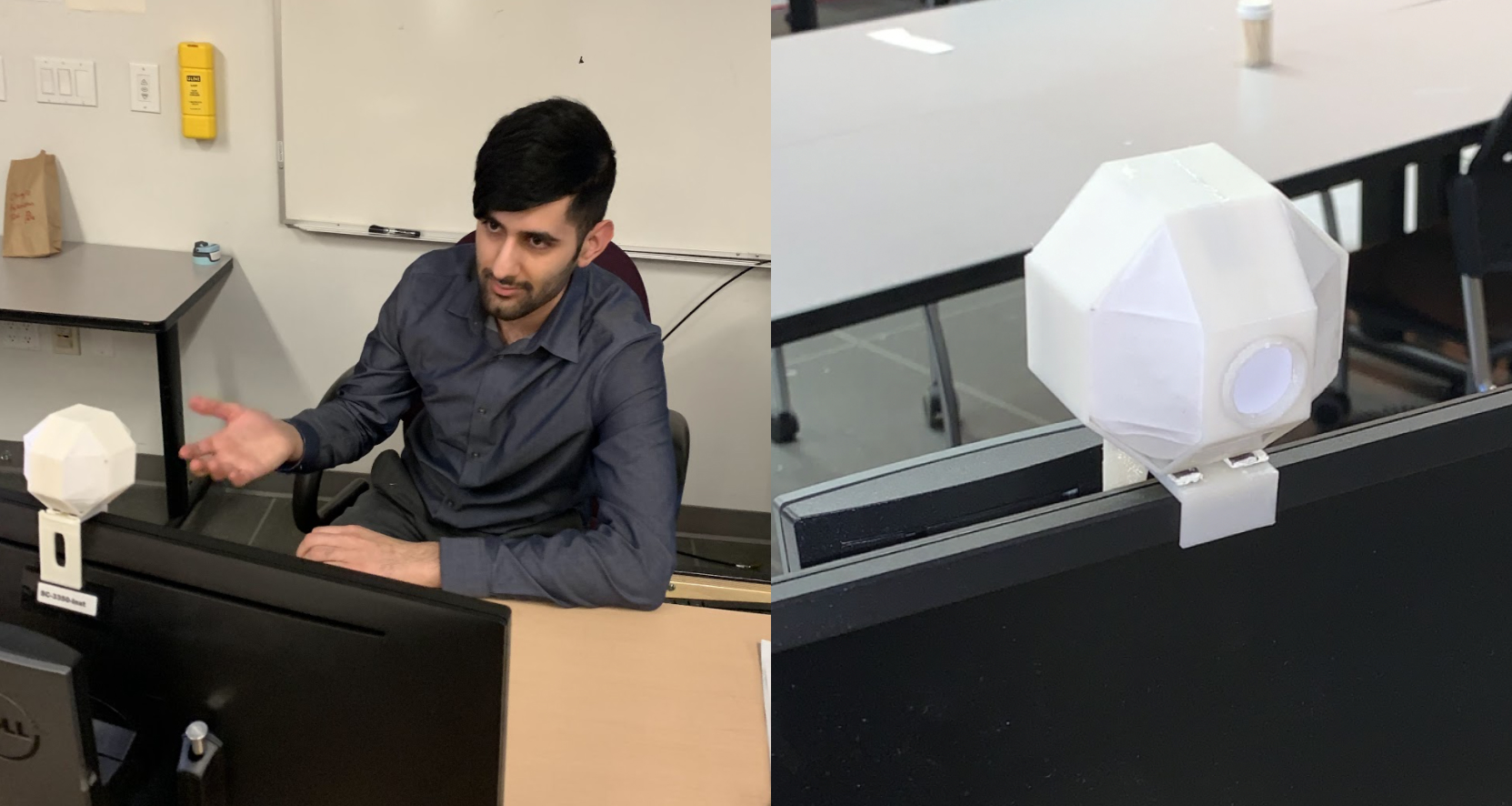
The Motus Webcam can be used like a regular webcam via a mount. The webcam would be magnetically attached to the mount.

A significant feature of the Motus Webcam is being able to detach it from its mount altogether, in order to enable user mobility. Here, it sits on one of its faces, having the camera face upward from the user's desk.

Another feature is resourcefulness - the user can move the Motus Webcam freely in their environment, plopping it on any surface of their choice and on any of the faces that they'd choose to have different options of angles/heights/etc.